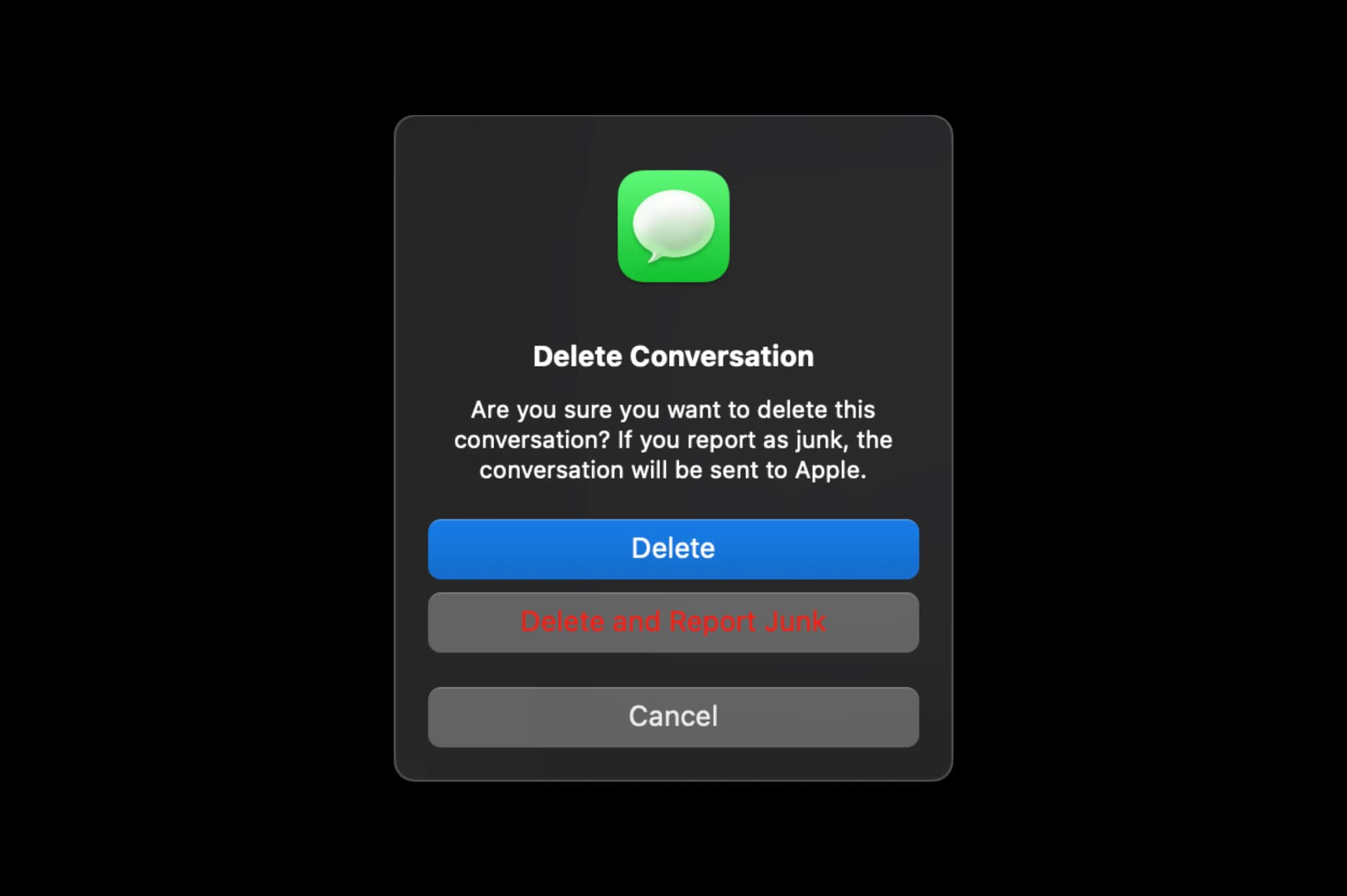Many people say they love multi-tasking. It means they do multiple things all at once.
That is a lie.
There is no such thing as true multi-tasking. It’s not how our brain works. Unless you count breathing, holding an upright position, and blinking while you work on your computer multitasking.
Evolution has given us a powerful computer inside our heads but it can only do one focus-requiring task at any given time.