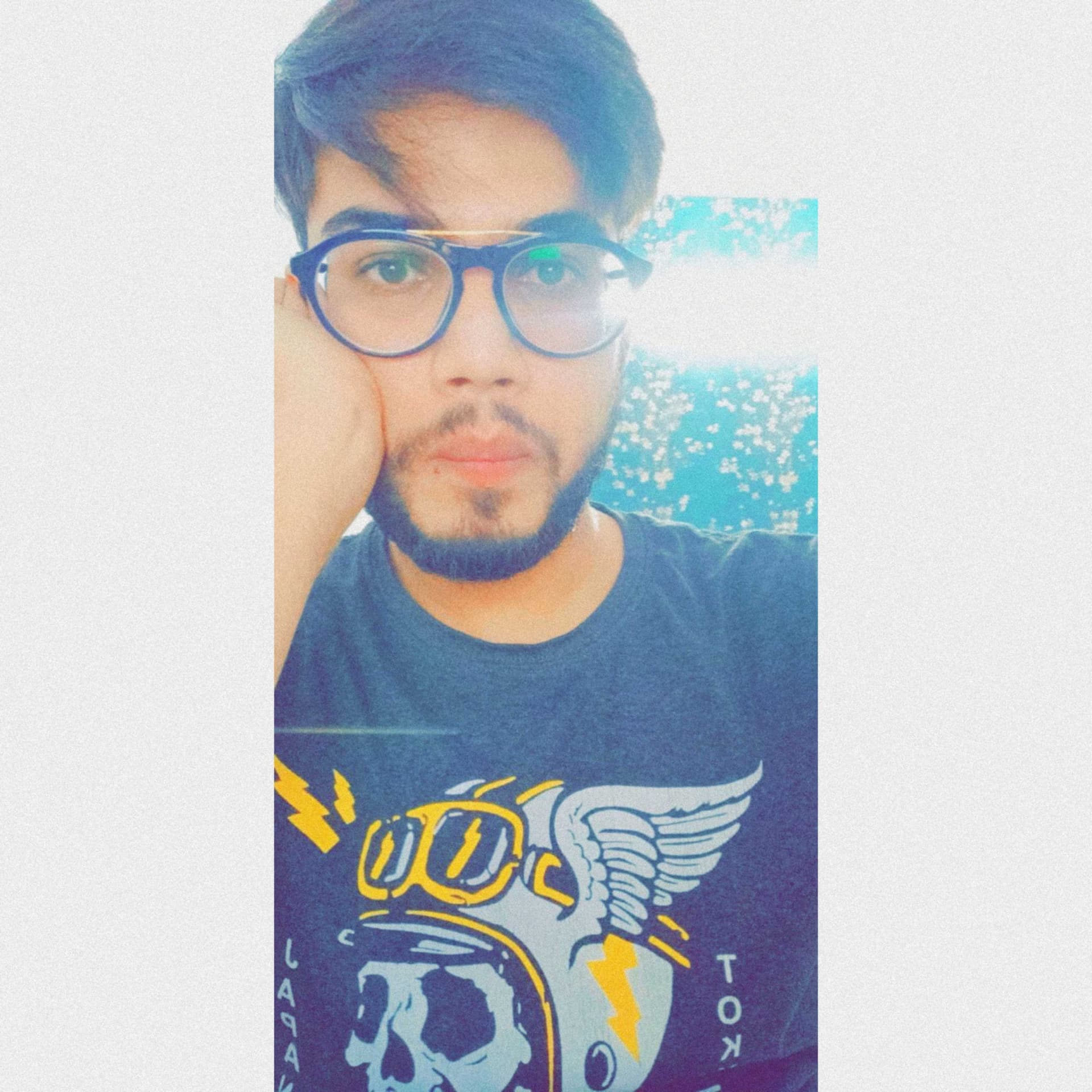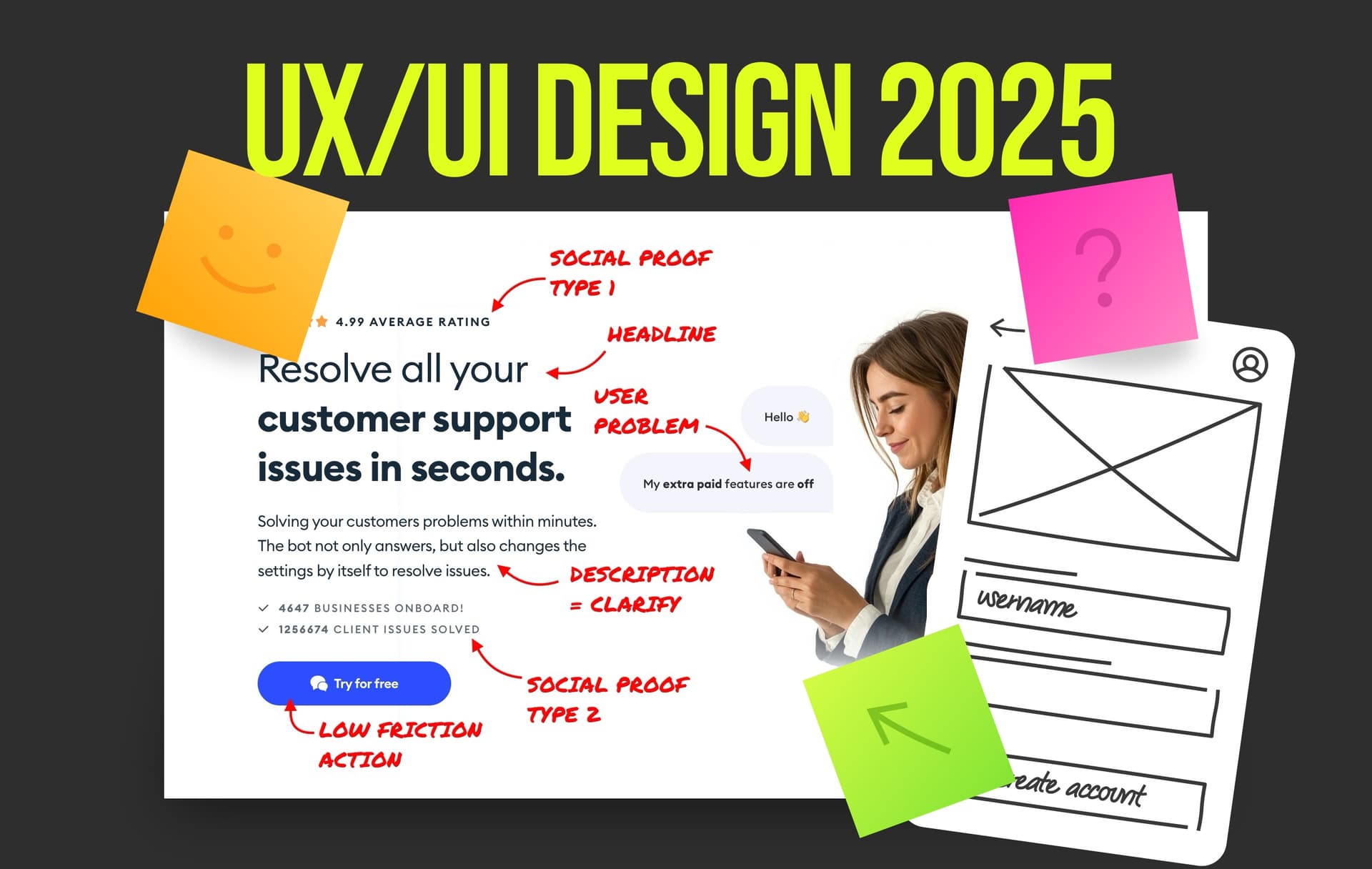With the current and ongoing bustle (since 2020) around UI/UX, and a sheer number of people transitioning into the industry, the ensuing confusion and paranoia regarding the “nitty-gritties” and tools of the trade is a given.
There is also a lot of misinformation circling in many forums and communities, about the device(s) you might need in your journey towards UX.
So, I am here to clear the air and help you along the way.
PS: This is not a buying guide or financial advice, but a handful of suggestions, and pointers which might help you.
Now, let’s demystify the spell!
Windows vs. Mac — Clash of the Titans
This has been a never-ending battle for aeons and has entered the circles of UX as well. The freedom, variance, and personalisation with Windows; or the performance, endurance, and muscle of a Mac.
I agree; it’s tough to decide, but you should ask yourself: Do you need power and versatility, want to edit 4K videos, etc.? If you are a “power user,” grab a Mac.
Pick up a Windows machine if you are more into the vividness, connectivity, and cost-efficient side of things. No one will call you out for this, or the choice you make/made.
Do I need a MacBook?
It might be the best choice you could make investment-wise, as the hardware/software of Apple devices can set you up for years. No hiccups, pure power.

The M3/4 chips are indeed game changers, but they are somewhat of an “overkill” for a beginner’s UX workflow.
Sure, nobody minds a couple extra hours of battery, and a shiny, brand-new device on their desk, but if you are buying it solely for UX, reconsider. You might save some cash.
Even a 4-year-old M1 would work awesomely well!
I am using it personally myself, and I have worked in files containing hundreds of artboards, huge mockups, and an endless swarm of images and scrapped artboards.
If that is still out of budget, find a refurbished Mac, anything made after 2015 with a Retina Display (because color accuracy is vital) won’t disappoint hugely.
Try not to settle for one with less than 256GB of storage, because you will need a bit of space for your files, and there won't be a possible way to upgrade.
Tip
Be aware of the restrictions regarding memory and storage upgrades in Macs, there might be “work-arounds” but can harm your unit. Do your own research.
Okay, so what about Windows!?
Sure, you can buy a Windows laptop as well, and it would serve you just right. It definitely cuts some corners.
However, when it comes to battery backup and raw power, but that in no way should be a deal-breaker. They pack enough “juice” and dash to steer your boat to the harbor.

Unlike Macs, don’t invest in an obsolete piece of tech, as Windows devices have a shorter life and durability.
Anything with an Intel i3 processor, 16GB of RAM, and 256GB of storage (512GB, that too an SSD would be neat!) is the absolute minimum now.
Upgradeability/expandability is a dark horse, do find a laptop that supports either of those. A +1 upgrade (i5/32 GB+512 GB) of the above pointers, viz., processor, RAM, and storage, would make it a lot more “future-proof.”
Display should at least support 100% of the sRGB color gamut, no less.
If yours has 100% DCI-P3 coverage, it’s the best thing since sliced bread.Don’t forget the i/o ports and their generations; USB 3.1, USB Type-C, and HDMI ports you should not miss out on.
One with a thunderbolt port is similar to finding a treasure.
If this becomes a problem, check out this link to learn more about “docks.”When it comes to screen sizes; try and avoid 13-inch screens, you would need at least something with 14 inches or more. A bigger display real estate means a lesser strain on the eyes and a better workflow.
Tip
Don’t neglect the display at all, most brands hide the shoddy color accuracy of their displays under the terms; “vivid or bright display” and other deceptive sales copy. Remember THIS IS SOMETHING YOU CAN’T UPGRADE!
A model having a 100% sRGB or above of coverage would mention it at the forefront of specs.
A good rule of thumb is — if you don’t see it, it’s not there!
Final Thoughts
There are a few laptops that might have most of these features, but there could hardly be one that has it all. There is not really a perfect laptop, you would have to “weigh in” your options at hand and choose the one best for you.
I mentioned the things that you should look for without fail, as it’s a hefty investment and nobody should miss out on a quality purchase.
I wish you all the very best in your UX journey. Let's create a better-designed world together!
Till then, godspeed!