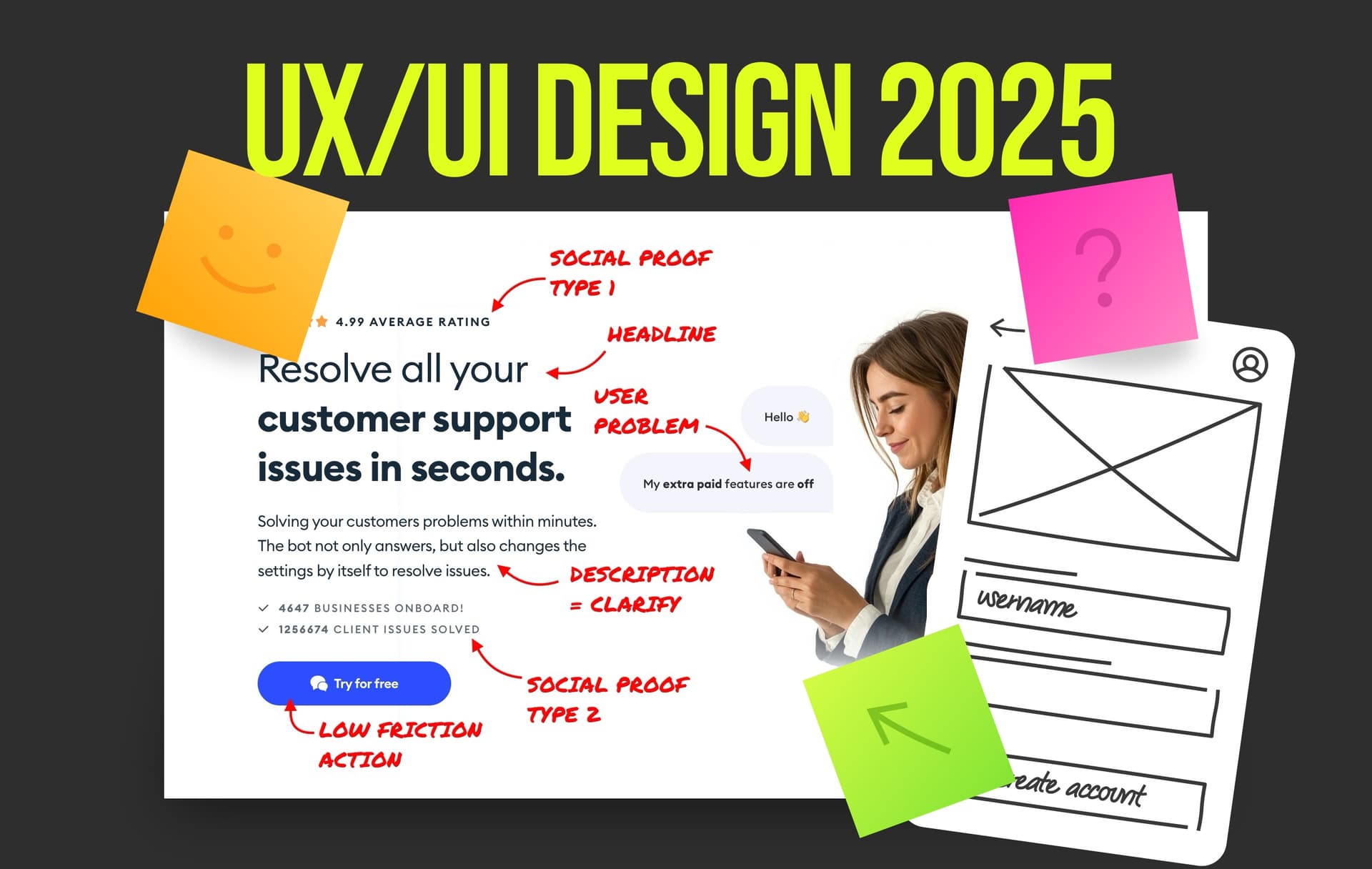If you're into tech and feeling pretty creative, there's a whole industry built around making cool apps and websites.
It's called UX/UI design and some say it's easier than coding, yet pays just as well. I've seen UX jobs for seniors for around $150-250K yearly.
If you see a course citing a Glassdoor study about UX design being super high-paid in the future, keep in mind this is mostly a study from many years ago. The reality has been slightly revised, yet many still use that outdated statistic
It's a fun job. I love doing it. It's definitely not a job for everyone though.

Hi! I'm Michal Malewicz.
I've been a designer since 1998 and worked on projects for brands like Samsung, Nestle, Nickelodeon or BMW. I also coined some popular design trends like Neumorphism or Glassmorphism.
I decided to take a look at 6 popular design courses for you and give you my advice about them.
Of course I'm not all knowing, but chances are I can spot a couple of things you may have missed. I will objectively look at 6 popular courses for you Today.
In some cases I noticed things that aren't that great. I also took one of the courses (fully) myself to test it. I am not trying to bash or badmouth anyone though. Those are all solid courses - that's why they're here.
They all do have some flaws and that's what I want to talk about.
And then I'll show you some alternative ideas to consider. Way, way cheaper ones.

Should I get a UX/UI Course?
When to-be designers ask me for advice, I always tell them the same thing:
Try a cheap or free course first. See if it's something you're interested in. Some people get discouraged right at the very beginning and end up paying for a course they don't need.
Try it out first! It's a much safer choice than spending thousands on an unproven bootcamp, to realise you hate UX.
UX/UI Design courses can help you with that.
Let's go over 6 very popular ones, and a special, 7th path that merges a couple of options and I think that's even better.

What is UX/UI and why is it written like that?
UX stands for User Experience. Which means making your app or website easy and fun to use for people. Many digital products are pretty frustrating, and the job of a UX designer is to fix that.
To make an app delightful to use and super easy to understand how it works.
A big part of UX is the UI. It stands for User Interface - which is all the things you see. The buttons, the text, the icons and images.
UI also contributes to the Experience of the User. It's an important part of UX, so it clearly belongs together.
Some write it UI/UX, but that implies UX is just a part of UI. It's definitely the other way around.
UI is UX. UX is UI and many other things combined. It's also a part of Customer Experience but that's a story for another day.

Should I learn UX, UI or both?
Can I be both a UI and UX designer? That's a question I also get a lot from my students. Back when UX became a well known discipline (around 2008-2009) that split was a real thing.
It was possible to "just" do UX without focusing on how things look. It mostly involved planning and research work. Sometimes sketching out grey wireframes or flipchart scribbles.
That time has now mostly passed.
In 2025 however the landscape has shifted towards Generalists. A generalist in UX/UI design is a person that does both those parts well. They can plan a products design, conduct simple research AND design a beautiful UI.

The Best UX/UI certificates?
The best way to learn these skills is by taking an online course. It's often cheap (or free), efficient and you end up with a certificate.
Should you do a UX/UI course just for the certificate?
Many people do these courses only for the certificate. They may have a different/adjacent job and want a certificate for a higher salary.
Sure. That can help with negotiations. A certificate can prove you have some extra skills. It's not as rosy when it comes to specific UX/UI jobs though.
A certificate (from any source) is just a JPG diploma. It shows that you did finish a course (yay, congrats!) but doesn't prove you have the skills.
If you're serious about becoming a UX/UI designer in 2025, I'd take a course to get the skills, not the certificate.
So unless you just want a PDF to be able to negotiate a higher salary in your marketing or development job, don't go just for the certificate.
Do it to learn!

The 6 popular UX/UI design courses with certificates
Here are six of the best courses that give you a certificate when you finish.

1. Google UX Design Certificate
This course is great for beginners who have never done UX design before. I took it back in 2001 and made a full 2 hour video review if you'd like an even more in-depth look.
It teaches you the basics of making websites and apps easy to use. The instructors are good, clear and friendly.
It takes quite some time - around 6 months to finish it without really pushing. So if you're planning to do it after-hours that's roughly how long it'll take. You can finish it faster. I finished it in 7 weeks and I've seen people do it in 5-6 too.
The course covers research, UX design, and a little bit of UI.
The course is available on Coursera, and you can do it at your own pace. The biggest issue is, that it's peer graded. Meaning you grade a couple of students and they grade your work.
Because everyone is a beginner, chances are the feedback won't really be that helpful. It can also be completely wrong. That can keep you in the dark for a while.
Price-wise it'll likely be under $300 for the entire course. If you manage to finish it faster, you'll pay less. There are also ways to get it for free as part of a Financial Aid Program.
When you’re done, you get a certificate from Google, which looks great on your resume! The main issue is that over 50,000 people also have this on their resume.
Ultimately it will be the portfolio, not the certificate, that will get you hired.
You can also read more of my thoughts about this course here:
https://hype4.academy/articles/design/google-ux-design-certificate-in-2025

2. Designlab’s UX Academy Foundations
If you want personal help from a mentor while learning, this is a great choice!
In this course, you work on real projects and build a portfolio (a collection of your work) to show employers.
It takes about 4-8 weeks if you study 10-20 hours per week.
It is more expensive (at $599) than some other courses.
What may sweeten the deal is a job search component, so you can find a job faster. They claim nearly 2000 of their graduates were hired since it started. Not bad.
Remember though, that getting hired is not guaranteed. And if you're not 100% sure you want to do UX (yet) spending that much can be very risky.
The course price varies between $599 and $499 depending on whether a discount is available. That is pretty pricey, but you do get the benefits of getting real people to look at your work. 8 mentor sessions are quite a lot and can be very helpful for beginners. Especially for those who REALLY want to learn, not just get a certificate.
It is called UX foundations, but people I know who took it say it's actually mostly a UI course with some UX basics. They did enjoy it though.
The web design foundations course has some really nice landing page examples of what the students created. That makes it look promising. At first glance I liked what I saw.
They do have a full (pretty good) UX programme though, but that is costly at between $6000 and $10,000. I wouldn't recommend a beginner jumping in and spending cash like that before trying out UX first on their own.

3. Springboard UX Career Track
This course is best for people who already have some design experience and want to expand it. It is both long (6 months) and pretty expensive at around $8,000-$10,000. As of Today there were almost 5000 people enrolled in the last 5 years.
It takes about six months and includes one-on-one mentorship with an expert. The experts include people from companies like Google and Adobe.
They also offer something called "externship". It's like internship but external, get it? ;) It means you'd do some work for some startup they pick and have a tiny bit of industry experience. Of course it also helps you create a portfolio.
What I found funny is that it says you'll learn the tools designers use. Then out of four presented tools they still show Adobe XD (discontinued) and inVision (also discontinued). That's not very up to date.

They also promise they will help you prep for job applications even up to 6 months after you finish the course. This is nice.
But...
I looked at the examples of the apps the students designed and sadly they're not good. (Dear students, don't take it the wrong way! I'm trying to be objective here ).
For a programme with mentorship guidance there's a lot of VERY obvious things that are not that great in those examples. Extremely small, cluttered text. Bad alignment, non-mobile patterns on mobile and more.
I seriously don't know how the mentors missed all that. And why they chose to show those particular projects as examples?
The course itself is not bad, the case studies shown as examples are very thorough and show deep understanding of UX.
I wouldn't learn the UI part there though. If they upgrade the UI part I'll be happy to update the article.

4. General Assembly UX Design Short Course
This is a 10-week part-time or one-week full time "accelerated course". They claim that your practical exercises will be "expert-led" which is definitely better than peer grading.
They cover the UX fundamentals, research, content strategy and the more UI oriented parts. Those include wireframing, prototyping and tools: Sketch and Figma.
There's also a mention of usability testing. Now this is one of the most tricky things to learn. The usability test is an often complex process and it can vary widely between projects. Chances are they nailed it (I haven't seen it in action), but be aware this may be just a general info about usability tests.
With real ones you usually learn after doing a couple of them with real products, clients and users. And they don't really get "easier" for a while.
Price wise it's €3500 which is cheaper than other online bootcamps, but still pretty expensive. In this case they don't showcase the final projects of their students.
That makes it difficult to asses what kind of quality of work you'll end up with after completing.
It is a popular course and many people took it. I suggest you do further research though. They do have a contact form on the site - you can write and ask for some case study examples from the classes.
Then judge for yourself.

5. Nielsen Norman Group (NN/g) UX Certification
This is one of the most respected UX certificates in the world. Mainly because Don Norman has been called the father of UX. He's the person who popularized the discipline and wrote some pretty fundamental books about it.
Even if you don't plan to take this course, definitely do read his book "Design of everyday things". Just make sure to get the most recent edition. It's gone through a couple of revisions since it was first published in 1988.
It’s great for people who want to prove they are UX experts. You take five different courses and pass five tests to get certified.
It’s not the best for beginners because it doesn’t include mentorship or job help.
If you already know UX design and want a powerful certificate, this is a great choice. And out of the 6 certificates, this one actually holds the most value.
The main UX course is pretty expensive at $6000. You can also get a 3x the size "UX Master" certification for $18,000. Keep in mind, that while they're the GOAT's of UX, they're not particularly known for good UI. And their website seems to prove this a bit.

6. Interaction Design Foundation Courses
IxDF is also a very well known place to get UX educated. Don Norman (from NN/g) is one of their supporters.
They claim they have over 185,000 graduates, which is a huge number - definitely one of the top in the world. They charge around $200 per year or $210/month if you also want a personal coach.
Then you have access to a lot of different courses and can pick just the stuff you need. That is a pretty good offer and for $200/year it's a lot cheaper than many of the competitors.

IxDF and Malewicz?
There's a funny story with IxDF and me. After I took the Google UX Course, I decided to look at their offering as well. I took the most basic UX/UI Course and realised it was a little outdated. The knowledge was good but there were issues.
So I made a video about it and ... they reached out to me saying they took my feedback to heart and are changing the course. Since then it has been updated and it seems like most of the issues I reported were resolved.
This is a great approach and it shows dedication to quality. Kudos!
They also invited me to host a webinar on their platform once so I'm technically "a teacher" there too. Above you can see both my Webinar and one by my co-founder and friend Szymon.
That webinar however is not a course, only a high-level look on some paths and ideas. I give some advice there that's useful, but you don't get a certificate at the end. I'm also NOT in any way involved with IxDF. I just did that one webinar and one review of their course

Which Course Should You Choose?
Don't get me wrong. These are all solid choices! They've been around for a long time and are known for actually helping people get hired.
However, in many of them the UI component is often underrepresented. That usually happens because mentors mostly focus on the UX guidance and leave the UI part to the students creativity.
All the courses also help you build a portfolio and give solid advice on that. I especially liked the case studies on Springboard. The UI not so much. But the rest was solid.

There is a cheaper way though
If you’re just starting, Google UX Design Certificate is an affordable and easy option. Do the first four (out of 7) segments and don't worry about the certificate.
Then practice UI at https://hype4.academy with our daily design challenges. The main 90-day challenge and a couple 30-day ones are completely free. Easy to get started. And design challenges are a much better way to learn because they're PRACTICAL.

Our PRO users do get mentor feedback, AI feedback and extra guides on the UI work. That helps in a big way. But even going through the over 90,000 completed projects should help you learn some best practices.
The PRO users also get our very own UI design for mobile apps (parts 1 and 2) video courses and a portfolio bundle is also coming to the pro plan soon.
You can then expand on your portfolio with a trusted course from our friends at: https://uxportfolio.co
My suggestion for 2025 is this:
1. Do the Google UX course to grasp the basics
2. Learn UI right here either free, or with a $10 PRO plan.
3. Get the practice in and PRO's get mentor feedback daily
4. Expand with other courses done by seasoned designers like the portfolio one I mentioned.
That way you don't overspend and can learn valuable skills with guidance. That is always the best path!