Imagine this: You just signed your biggest client yet. Fortune500 big! This is a breakthrough moment of your entire career.
Champagne pops. You’re the happiest designer in the world right now. Life is beautiful!
You get a 40 page contract and NDA’s to sign and get to work.
One part of that contract never even registers on your radar.
That harmless little clause of penalty payments if you don’t deliver the project on time. Compounding with each day of being over the deadline.

Why would you care? You’re going to work non stop and deliver it ahead of schedule after all. You need to make a great impression. This is the moment that supercharges your career.
All goes well until…
The project starts off great. The client is happy with your initial work and you’re already basking in the glow of your bright future.

And then your cloud provider servers crash in the worst possible way.
Loss of data.
All your files gone. All settings: gone. You can’t even log in easily as your account ceased to exist.
That’s ok — you tell to yourself — they must have backups.
They do, but the backups are destroyed as well. You never know, whether it was a malicious attack, act of espionage, an extreme case of bad luck, or an intern pushing bad code to production on a Friday.

What happens next?
One week before the deadline you lose it all. Months of work gone in a flash
“And from a flash drive” — you chuckle a bit about that pun, but it’s laughter through tears
You explain the issue to the client. Tell them thousands of businesses lost their work in the outage. That maybe a lawsuit against the cloud provider, or the design tool is in order.
No.
They sue you instead. It’s just easier. Nobody will attack a multi-billion dollar cloud provider or design tool. They have good lawyers for sure. You signed a contract.
You didn’t deliver.

Fight against time
You start the project from scratch. The goal is to deliver it faster than before and at least cut your losses. It will be faster — you remember some of the things you did, but not fast enough.
Instead of a great final paycheck, you’re $50–70K in debt and still HAD to do the work.
Sounds scary? Unreal? These things happen.

Who owns your work?
Imagine you need new wiring in the living room. You hire a contractor and they come over with a box or two full of tools. They do the work, you pay them and the outcome is you now own some new sockets and light switches.
The electrician came in and used his own tools to do the work for you. Then took the tools and left. He bought most of them in a Home Depot-like store. (Castorama if you’re in Europe).
This simple transaction is important to illustrate how it differs from your digital work.
You don’t even own your tools
In May of 2013, Adobe announced that CS6 will be the last “buy once, use forever” suite of their creative tools. From now on they’ll be subscription-only, known as the Creative Cloud (CC). It went live on July 17th of the same year. That was eleven years ago.
It faced a huge backlash from people, but ultimately they were forced to comply. There weren’t alternatives for many of these apps. And it wasn’t that expensive.
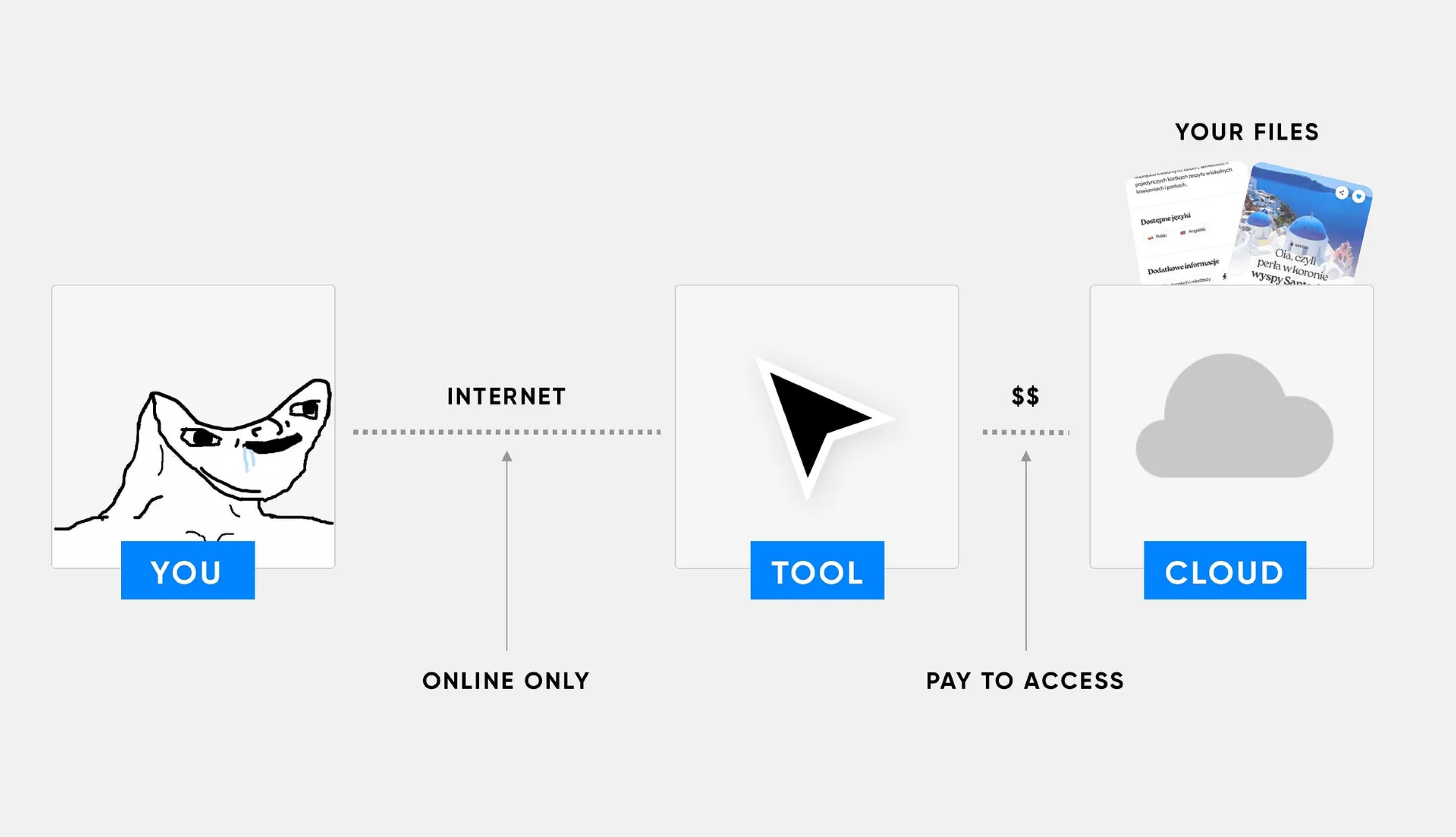
From that day the majority of design tools are licensed — not owned.
Some, like Sketch, take a mixed approach where you can buy a lifetime license and have just a year of updates and no cloud. The alternative is a monthly payment that gives you all the updates and cloud access (with 200GB of storage).
To many people, the basic set of features of most tools is completely enough and those people go for the lifetime license. Once a feature comes that you find especially enticing you can simply pay again and have that upgrade.
Figma — the most popular tool is a full subscription and 100% cloud-based. The “app” as some people call it, is just a wrapper over a website with a tiny bit of caching. Because you don’t own Figma, you just license access to it.
A couple of times it went down and thousands of designers couldn’t do any work at all.
It’s the same with Adobe and countless other online tools both old and new.

Website_Design_Final_Final_ReallyFinal_v3.psd
The cloud is a great way to be able to work from anywhere and collaborate with others. That’s the reason it exists. But we’ve grown so accustomed to the cloud always being there we don’t ever think to back up.
I asked this question back in 2022 and a whopping 95% of responses were “No backups at all”.
Before the cloud became a thing, we created multiple versions of all our major files. There was git for designers available as well for those who wanted true version control. But everyone kept a local copy anyway.
Now nobody does that anymore.

Adobe to the rescue? Just kidding!
An Adobe terms update a few months ago stirred even more controversy when they declared you only license access to your content from them, but they are the ones with full ownership rights to it.
The backlash was huge and that led to other companies in the space rethinking their messaging. It’s more vague now. More general.
Do you own your own work?
The short answer is: maybe. But you can’t be sure. And not having local copies and multiple backups is risky if you’re working with any serious clients.
A new kind of design/dev tool category has appeared lately. One that hosts the content but doesn’t allow you to export the source. Who will your client complain to when that company gets hacked or their cloud gets wiped out by some accident?
Exactly.

What I do
I use Sketch Cloud for work. But I also download the .sketch files once per week and:
Upload them to a Dropbox account (secondary cloud backup)
Store them on a 4TB SSD when they’re recent.
Archive them onto two separate 1TB HDDs after the project is done.
Add them to an 8TB stationary disk (that has its own power supply) as the main storage — then disconnect it from power.
That’s why I can go back and retrieve even some of my work from 2008–2009. Not that I would ever want to do that — of course. And having access to all those old files has allowed me to do this collage of all my projects from 2015–2019.

We need to be serious about our work. The recent Blue Screen of Death outage is said to have affected a Billion computers worldwide. Many people were unprepared, and sure in this case they likely didn’t lose the work files.
But what if they did?
It’s always better to be safe. Specifying your safety measures around the files (can be done within the NDA contract) also shows you’re taking your job professionally. Add how you handle data to the contract.





