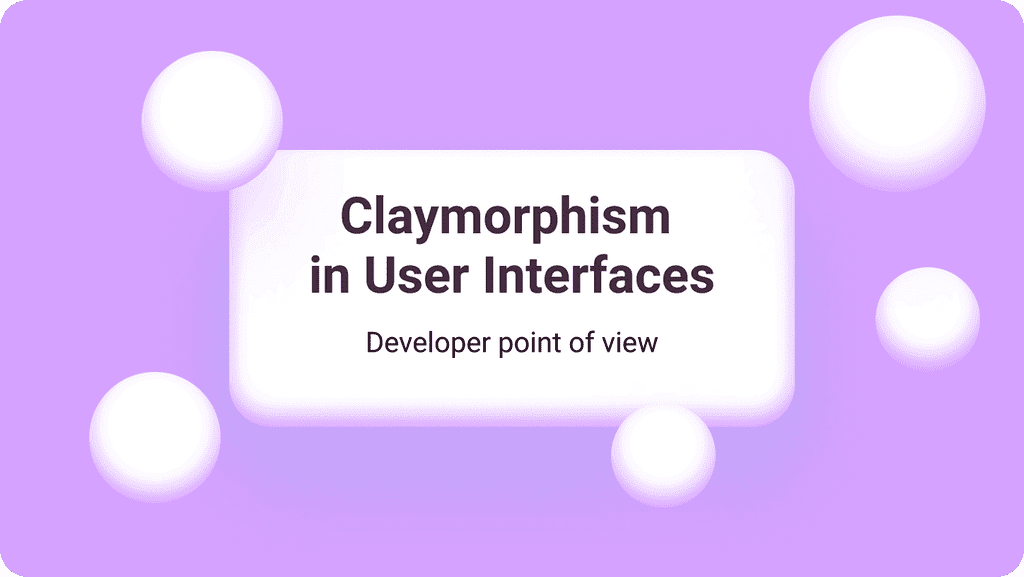Imagine being able to craft a web application to your user needs and preferences. To have colors, contrast, motion, themes adjusted to precisely what the user wants. And imagine doing it with CSS only.
Doesn't it sound great?
And this is the future. What's even better, you can already do some of these things, even though the browser support is limited.